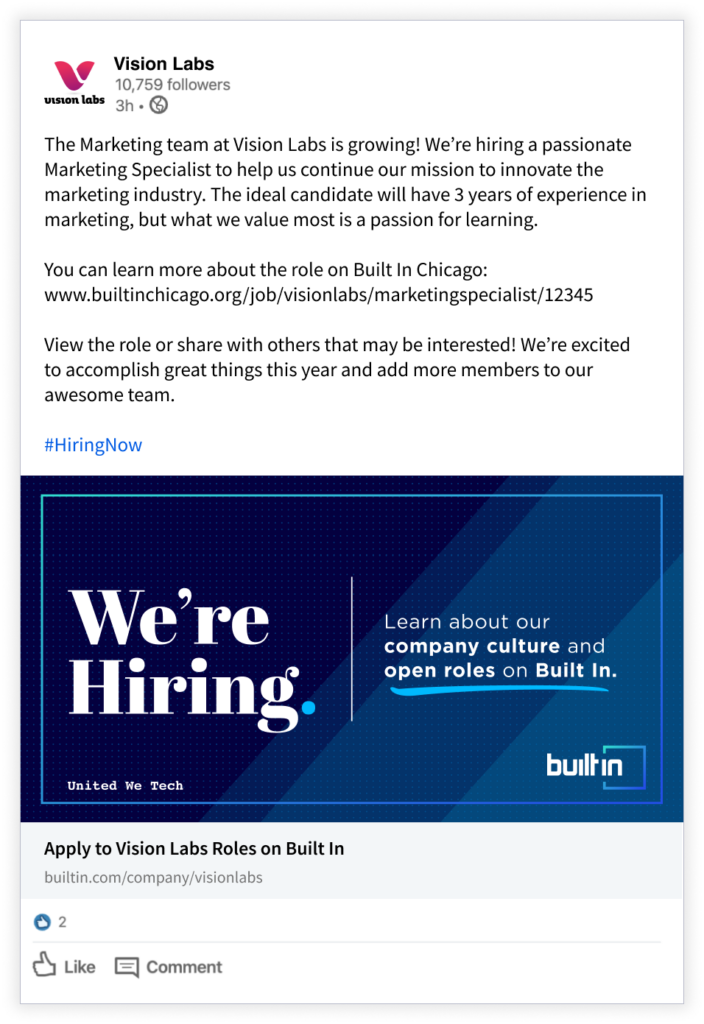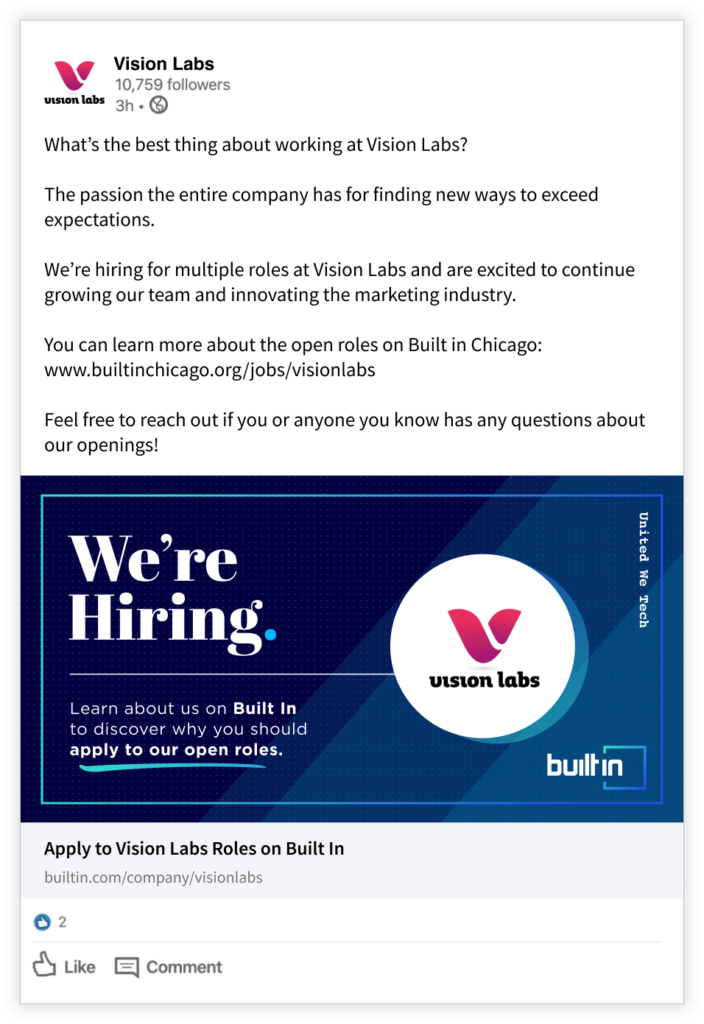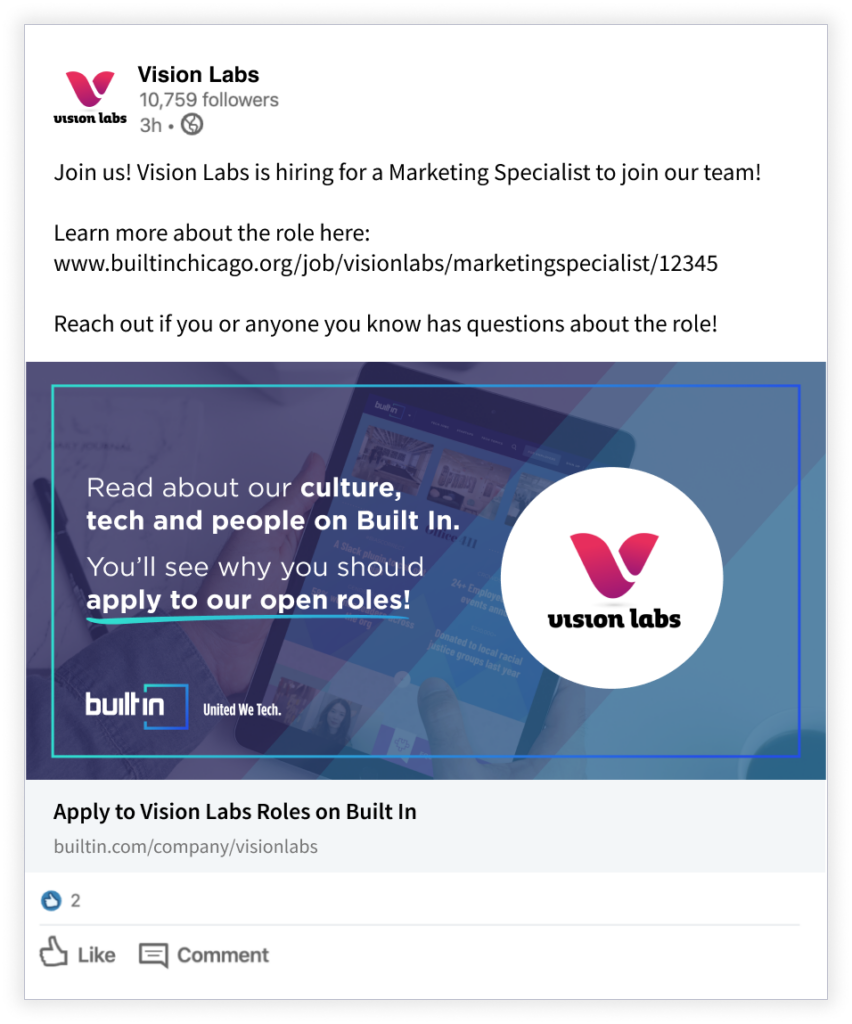Why it matters.
Leveraging the social media networks of your employees to promote your organization’s high-priority jobs is a powerful way to attract top tech talent and enhance your employer brand. With your leadership (and Built In’s support) everyone from the CEO to the Sales Team can easily take part in your company’s efforts to grow your team.
We’re giving you the framework and steps to launch and continually reinvigorate employee sharing of open roles on social media!
The Steps for You:
- Identify Roles. Determine what roles you want to be promoted and what teams you want to share them. The whole org, the C-Suite, Technologists, the Sales Team, etc?
- Choose internal communication channels. Issue your call to action through all internal channels you have available to you. Give an announcement in a company-wide meeting, send an email, include in internal email newsletters, send Slack Group messages, etc.
- Share tools internally. Location no longer has to hold your company back from reaching talent with the exact skill set you desire.
- Offer incentives. Consider offering incentives to employees that share the most on social media. Company swag, gift cards, free lunch, referral bonuses, etc.
- Review impact. Follow up with your Built In account manager to review the impact your employee sharing has had on your company job views and applications. If employee sharing isn’t what you had hoped, get creative and revisit these steps.
- Making an impact requires consistent effort. We recommend sending monthly reminders or refreshing your internal jobs campaign monthly to keep momentum strong.
Create & Share Your Company’s Custom Tracking Link
Your tracking links allow us to share performance metrics for your company’s job sharing activity.
1. Visit Google’s Campaign URL Builder to create your company’s custom UTM parameters
2. Enter the URL for your Built In Jobs page or the specific URL of a Job you want employees to promote.
For example: https://www.builtinchicago.org/company/built/jobs or https://www.builtinchicago.org/job/engineer/software-engineer/00000
3. Use “welcomekit” as the Source and your company’s name as the Campaign
4. Share the UTM tagged URLs with the appropriate employees. If there are too many roles to create unique URLs for each, inform employees to add:
?utm_source=welcomekit&utm_campaign=yourcompanyname to the end of any job links they share on social media.
5. UTM links can get pretty long so we recommend using bitly or owly link shorteners.
Alternative Option:
Social Media Templates.
Here are some social media copy templates for you to share with your organization.
Template 01:
The [Department] team at [company] is growing! We’re hiring for a passionate [open role] to help us [company mission or primary objective this year].
The ideal candidate will have [x] years of experience in [role or function], but what we value most is [core element of the company culture].
You can learn more about the role on Built In [Market]:
[link to role]
View the role or share with others that may be interested! We’re excited to accomplish great things this year and add more members to our awesome team.
#HiringNow
Template 02:
What’s the best thing about working at [company]?
[your favorite element of the company culture or your team].
We’re hiring for multiple roles [or specific role] at [company] and are excited to continue growing our team and [company mission or primary objective this year].
You can learn more about the role on Built in [Market]:
[link to role or jobs page]
Feel free to reach out if you or anyone you know has any questions about our opening(s)!
Template 03:
Join us! [Company] is hiring for a [open role] to join our [team] team!
Learn more about the role here: [Link to role]
Reach out if you or anyone you know has questions about the role!
How to Post:
When you’re ready, share these simple “How to post” instructions with your company’s employees so they’ll know how to post open roles on social media.
We’ll break down these steps for you in more detail below.
1. Write a custom post or leverage one of the handy social media templates.
2. Include our UTM tracked link in your social post.
3. Upload our custom “We’re Hiring” graphic to your social post.
4. Upload our custom “We’re Hiring” background image to your LI profile.
5. Sit back and watch the job applications roll in!
Social Media Examples.
Share these examples with your organization for a little inspiration!